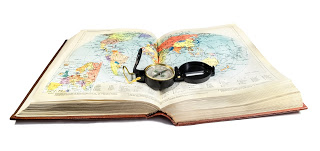Geography Vocabulary with Google Earth
I was struggling to help a student who was struggling to recall continent versus country versus state versus city. I wanted to share with you how he mastered the concepts and was able to retrieve the associated vocabulary words in 20 minutes! We used: a) Google Earth; b) gestures; and c) pencil and paper.
First, like many young students, he needed to understand how he personally fits into the schema that names locations from close (his city) to a bigger “gestalt” (the world.) Using Google Earth, we honed in on his home, zooming out to see that his house and his neighborhood are part of the city of Baltimore. We continued to zoom out until the Maryland state boundaries became obvious. We continued out until he could see the United States of America (which we changed to USA so he would not be confused with the “state” level.) Then we could see North America and the other continents, then the world. He was in awe and wanted to zoom back in. We did this several times, with me emphasizing the labels for each level: “world/earth/globe, continent, country, state, city” and vice versa. Then, I had him join me. We gestured a small circle (city) and expanded the size of our circle for each term until we were laughing at how huge the world/earth/globe was.
Now, I had to make sure he could retrieve the correct word. It is confusing that two of these concept words start with a “k” sound (continent/country) and two start with a “s” sound (state/city.) But the COOL part is that the number of letters increases as one moves from city to world/earth/globe! Having him write the words like this helped him to link the concept of the size of the location with the length of the word: